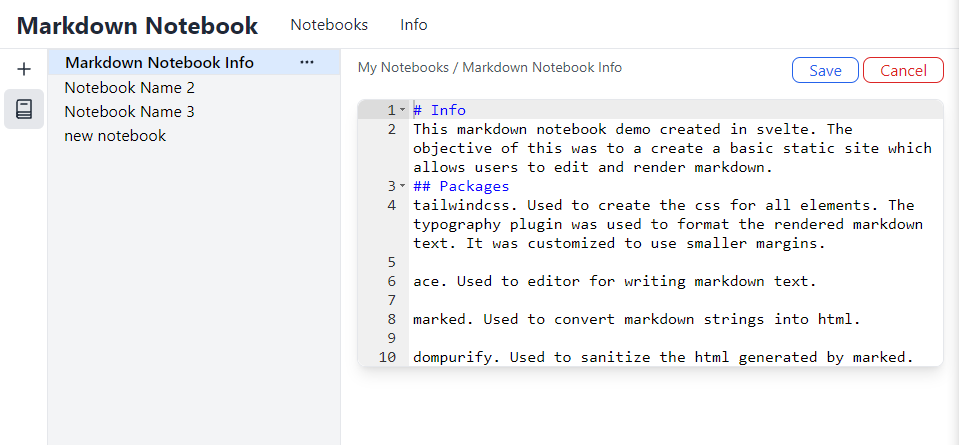 Screenshot of writing markdown using Demo Markdown Notebook
Screenshot of writing markdown using Demo Markdown Notebook
Overview
This basic note taking app was my first SvelteKit project after completing the Mozilla Svelte Tutorial. Over the course of about 2 weeks, I successfully mashed enough libraries together to create something half functional.
2023-12-18 UPDATE: This blog was updated to be a more sensible. The project is now deployed on AWS using SST.
Links
SvelteKit
Svelte and SvelteKit were extremely easy to pick up. Components can be dynamic and styled all from a single file. This was much better than Django and HTMX.
Typescript
I can understand why Typescript would be a requirement for large and complex projects. When everything has a clear type, it is easier to understand how you should use different functions and objects. However, there is an annoying learning curve. I found many of the type errors provided by VSCode confusing.
Tailwindcss
I took me a while to understand TailwindCSS, probably because I didn’t understand CSS. Tailwind only provides styles while a library like Bootstrap provides complete components. After some usage, I think Tailwind is different approach and provides a lot of customization and flexibility.
The Tailwind class names are unwieldy, but using classes allowed for better uniformity between components without global styles.
Tailwind also has a great plugin for typography.
Ace Editor
Ace is a web text/code editor with support for writing markdown. Although I could have used the an Svelte Ace component package, I decided to implement the component myself for practice. Svelte doesn’t have a large package ecosystem, so it is important learn how to create custom components for existing JS package.
The documentation for Ace was frustratingly sparse. I should have just used a better markdown editor.